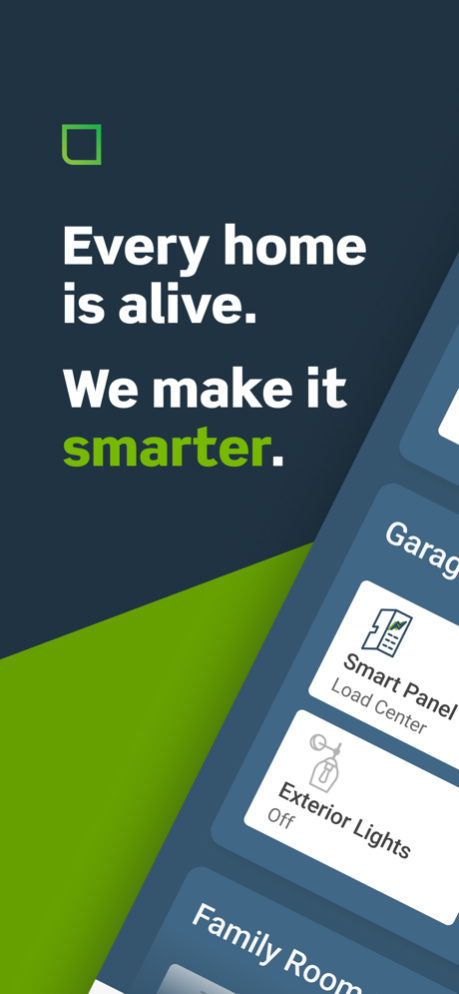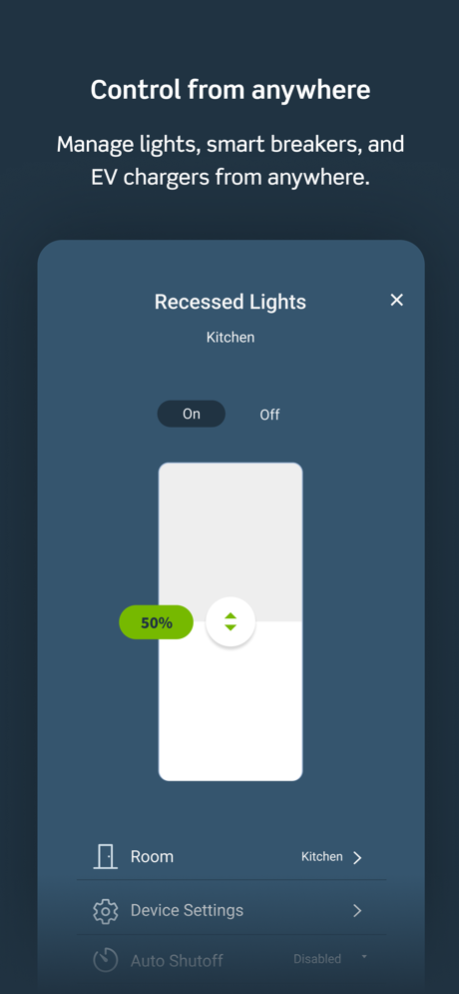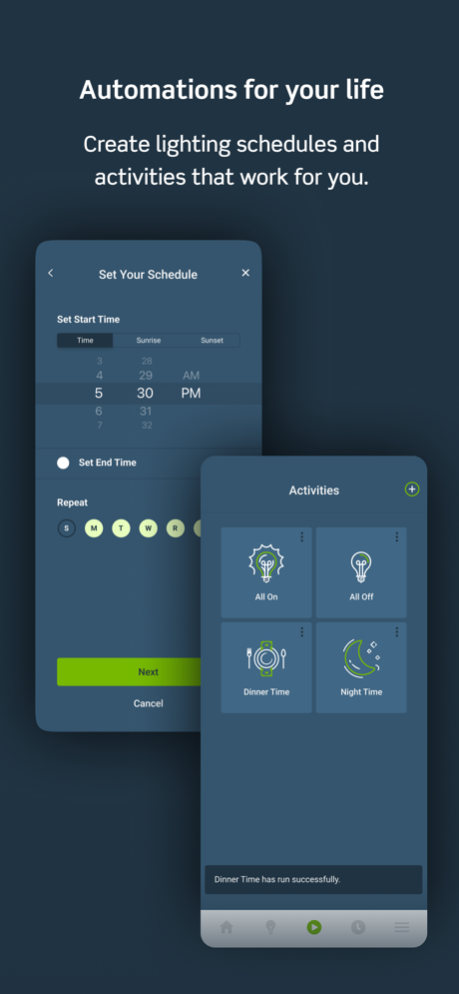Version History
Here you can find the changelog of My Leviton since it was posted on our website on 2021-12-17.
The latest version is 3.48 and it was updated on soft112.com on 19 April, 2024.
See below the changes in each version:
version 3.48
posted on 2024-04-09
Apr 9, 2024
Version 3.48
Schedules and System Updates Interface Improvements
Added Ability to Enable Auto-Updates from System Updates and Residence Settings
Miscellaneous Fixes and UX Improvements
The My Leviton app is always getting better and easier! Use the feedback form to provide your thoughts to our app and cloud team.
version 3.47
posted on 2024-03-25
Mar 25, 2024
Version 3.47
Schedules Interface Updates
Added Support for Night Settings for Voice Dimmers with Amazon Alexa Built-In
Device Selection Refinements During Enrollment
Miscellaneous Fixes and UX Improvements
The My Leviton app is always getting better and easier! Use the feedback form to provide your thoughts to our app and cloud team.
version 3.46
posted on 2024-03-07
Mar 7, 2024
Version 3.46
Added General Add Button on Dashboard Navigation Bar
Improved Invited User Management
Allow Invited Users to Customize Residence Room Order
Added User Role Indication in Residence Settings View
Miscellaneous Fixes and UX Improvements
The My Leviton app is always getting better and easier! Use the feedback form to provide your thoughts to our app and cloud team.
version 3.44
posted on 2024-02-12
Feb 12, 2024
Version 3.44
Invite Users to a Residence as a Guest with Limited Functionality
Improved Account Settings UX
Miscellaneous Fixes and UX Improvements
The My Leviton app is always getting better and easier! Use the feedback form to provide your thoughts to our app and cloud team.
version 3.43
posted on 2024-01-31
Jan 31, 2024
Version 3.43
View and Manage Schedules Without Devices
Load Center Breaker and CT Graphing Improvements
Miscellaneous Fixes and UX Improvements
The My Leviton app is always getting better and easier! Use the feedback form to provide your thoughts to our app and cloud team.
version 3.42
posted on 2024-01-11
Jan 11, 2024
Version 3.42
Reorganized and Simplified Dimmer Advanced Settings
Added More Amperage Settings for LDATA Custom Notifications
Miscellaneous Fixes and UX Improvements
The My Leviton app is always getting better and easier! Use the feedback form to provide your thoughts to our app and cloud team.
version 3.41
posted on 2023-12-18
Dec 18, 2023
Version 3.41
Time Duration Added to Schedules
View Firmware Release Notes for System Updates
Notify Users of Internal Firmware Before Downloading
Additional Event Types Added to the Event Log Widget
Name the Bottom Button of a Scene Controller Switch
Updated UPC Codes for Scanning Products During Enrollment
Miscellaneous Fixes and UX Improvements
The My Leviton app is always getting better and easier! Use the feedback form to provide your thoughts to our app and cloud team.
version 3.40
posted on 2023-11-02
Nov 2, 2023
Version 3.40
New Tripped GFCI Outlet Dashboard Snapshot
Improved Dashboard Caching to Enhance Loading Times
Whole Home Energy Monitor Improvements and Fixes
Specialized Room Suggestions for Wi-Fi Outdoor Plugin
Scene Controller Configuration Fixes
Fix for Loading Application on iOS 12
Miscellaneous Fixes and UI Improvements
The My Leviton app is always getting better and easier! Use the feedback form to provide your thoughts to our app and cloud team.
version 3.39
posted on 2023-10-17
Oct 17, 2023
Version 3.39
Automatically Add New Devices, Rooms and Scenes to Dashboard Widgets
Hide Empty Rooms on Devices Page
Local Notifications are Selectable
Improved Error Messaging for Wi-Fi and Cloud Outages
Whole Home Energy Monitor Improvements and Fixes
Miscellaneous Fixes and UI Improvements
The My Leviton app is always getting better and easier! Use the feedback form to provide your thoughts to our app and cloud team.
version 3.38
posted on 2023-09-18
Sep 18, 2023
Version 3.38
Remote Controllable Breaker Activity Support
LDATA Energy Settings Available on Whole Home Widget
Whole Home Energy Monitor Fixes and Improvements
Improved Error Handling for Guests to Residence
Miscellaneous Fixes and UI Improvements
The My Leviton app is always getting better and easier! Use the feedback form to provide your thoughts to our app and cloud team.
version 3.37
posted on 2023-08-30
Aug 30, 2023
Version 3.37
In-App Notifications
Load Center Improvements
Miscellaneous Fixes and UI Improvements
The My Leviton app is always getting better and easier! Use the feedback form to provide your thoughts to our app and cloud team.
version 3.36
posted on 2023-08-17
Aug 17, 2023
Version 3.36
Load Center Improvements
Electric Vehicle Charger Status Improvements
Miscellaneous Fixes
The My Leviton app is always getting better and easier! Use the feedback form to provide your thoughts to our app and cloud team.
version 3.35
posted on 2023-07-28
Jul 28, 2023
Version 3.35
Electric Vehicle Charger Schedule and Status Improvements
The My Leviton app is always getting better and easier! Use the feedback form to provide your thoughts to our app and cloud team.
version 3.34
posted on 2023-07-19
Jul 19, 2023
Version 3.34
Load Center Improvements and Fixes
Miscellaneous Fixes
The My Leviton app is always getting better and easier! Use the feedback form to provide your thoughts to our app and cloud team.
version 3.33
posted on 2023-07-06
Jul 6, 2023
Version 3.33
Load Center UI/UX Improvements and Fixes
Miscellaneous Fixes
The My Leviton app is always getting better and easier! Use the feedback form to provide your thoughts to our app and cloud team.
version 3.32
posted on 2023-06-19
Jun 19, 2023
Version 3.32
Load Center UI/UX Improvements and Fixes
Notification Center UI/UX Improvements and Fixes
Miscellaneous Fixes
Various UI/UX Improvements
The My Leviton app is always getting better and easier! Use the feedback form to provide your thoughts to our app and cloud team.
version 3.31
posted on 2023-05-12
May 12, 2023
Version 3.31
Load Center Enrollment, Graphing, Panel View, and Smart Breaker Metering Accessory UI/UX Improvements and Fixes
Access Load Center Settings from Dashboard
Motion Sensing Dimmer Timeout Option Updates
Miscellaneous Fixes
The My Leviton app is always getting better and easier! Use the feedback form to provide your thoughts to our app and cloud team.
version 3.30
posted on 2023-04-27
Apr 27, 2023
Version 3.30
Load Center Enrollment and Panel View UI/UX Improvements
Load Center Graphing Fix for Multiple Panels
Enrollment Improvements on Open Wi-Fi Networks
Miscellaneous Fixes
Various UI/UX Improvements
version 3.29
posted on 2023-04-05
Apr 5, 2023
Version 3.29
Various App-wide UX and UI Improvements
Web App Partners Enhancements
Various App Usability Enhancements
Electric Vehicle Charger Enrollment Notifications and Copy Updates
Full Language Support for Alexa
Scene Controllers Can Now Control Their Own Load
version 3.28
posted on 2023-03-16
Mar 16, 2023
Version 3.28
Electric Vehicle Charger UI/UX Improvements
Wi-Fi Signal Value Updates
Leviton Load Center Energy Settings Moved to Residential Settings
Alexa App-to-App Fix
Biometric Login With Two Factor Authentication Fix
Miscellaneous Fixes
UI/UX Improvements
version 3.15
posted on 2022-06-28
Jun 28, 2022 Version 3.15
Motion Sensing Dimmer UI Improvements
Schedule Creation Fix
Assorted mobile and web UI Improvements
New Smart Bridge Device Health Page
version 3.13.7
posted on 2022-05-10
May 10, 2022 Version 3.13.7
IMPROVEMENTS
Leviton Load Center Metering Device updates
Leviton Load Center custom notification improvements
Biometric login improvements
Residence creation enhancements
version 3.13.4
posted on 2022-04-25
Apr 25, 2022 Version 3.13.4
IMPROVEMENTS
Leviton Load Center Metering Device updates
Leviton Load Center custom notification improvements
Biometric login improvements
Residence creation enhancements
NEW FEATURES
Dimmer Advanced Setting addition
version 3.12.1
posted on 2022-04-11
Apr 11, 2022 Version 3.12.1
IMPROVEMENTS
Load Center Panel View Page updates
Load Center Breaker Page improvements
HomeKit device list updates
Assorted User Experience updates
NEW FEATURES
Added support for device enrollment
version 3.10.2
posted on 2022-03-11
Mar 11, 2022 Version 3.10.2
Leviton Load Center Improvements
Integrations Slider Fix for Web App
Device Settings Improvements
version 3.9.3
posted on 2022-02-11
Feb 11, 2022 Version 3.9.3
IMPROVEMENTS
Fan Speed Controller dim range settings
4 Button Scene Controller updates
Status LED behavior settings
Brightness slider improvements for all dimmers
Privacy Policy and TOU page improvements
Load Center Metering Device settings page improvements
NEW FEATURES
RSSI (Signal Strength) added to device settings page
version 3.7.1
posted on 2021-12-14
Dec 14, 2021 Version 3.7.1
IMPROVEMENTS
Fan Speed Controller dim range settings
4 Button Scene Controller updates
Status LED behavior settings
Brightness slider improvements for all dimmers
Privacy Policy and TOU page improvements
Load Center Metering Device settings page improvements
NEW FEATURES
RSSI (Signal Strength) added to device settings page